secretAssistant
Educational purposes only ;)
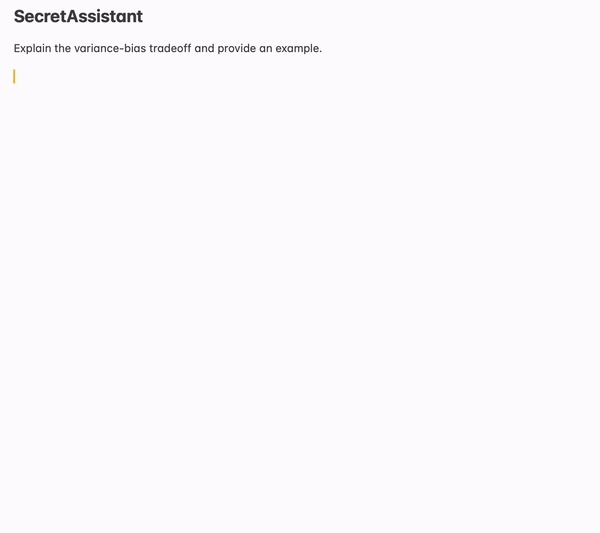
Introducing secretAssistant
Ever wished your clipboard could do more than just hold text? Meet secretAssistant, a productivity tool that transforms your clipboard content into quick, concise answers using the power of OpenAI’s GPT-4o. This nifty tool enhances your workflow with simple keyboard commands, enabling you to query, refine, and retrieve detailed responses effortlessly.
What Does secretAssistant Do?
Magic at Your Fingertips
- Trigger Answer Generation (
///): When you type///, secretAssistant grabs the content of your clipboard and sends it as a query to GPT-4o. It returns both a detailed and a concise response. The concise answer is automatically copied back to your clipboard, ready for use.
Incremental Text Aggregation
- Add More Content (
[[[): If you have more information to add to your query, just type[[[to append the current clipboard content to an aggregated text buffer. You can keep adding portions of text until your query is complete.
Quick Access to Detailed Responses
- Retrieve Detailed Response (
,,,): Sometimes you need the full, verbose answer. Typing,,,copies the detailed response from the initial query to your clipboard, ensuring you have all the information you need at your disposal.
Keeping it Clean
- Clear Aggregated Text (
]]]): Start fresh with a single command. Typing]]]clears the aggregated text buffer, keeping your workspace tidy and organized.
How It Works
-
Initialize a Query:
- Type
///to send the current clipboard content as a query. - secretAssistant outputs both a detailed answer and a refined, concise answer.
- The concise answer is copied back to your clipboard.
- Type
-
Retrieve Detailed Response:
- Type
,,,to copy the detailed response to your clipboard.
- Type
-
Add More Content:
- Type
[[[to add the current clipboard content to an aggregated text buffer. - Keep adding portions of text by typing
[[[. - Finally, send it with
///.
- Type
-
Clear Aggregated Text:
- Type
]]]to clear the aggregated text buffer.
- Type
Undercover Mode for Mac Users
Run secretAssistant discreetly in the background and log everything into a file. This stealth mode is perfect for those who want to keep their productivity tools out of sight while maintaining full functionality.

Contributions are welcome! Whether it’s new features, bug fixes, or enhancements, feel free to open an issue or submit a pull request on our GitHub repository.
For more details and to contribute, visit: GitHub Repository
Contact
For any questions or inquiries, please contact rech.manuel.27@gmail.com
Enhance your productivity and streamline your workflow with secretAssistant. Try it out today and experience the magic of a smarter clipboard!